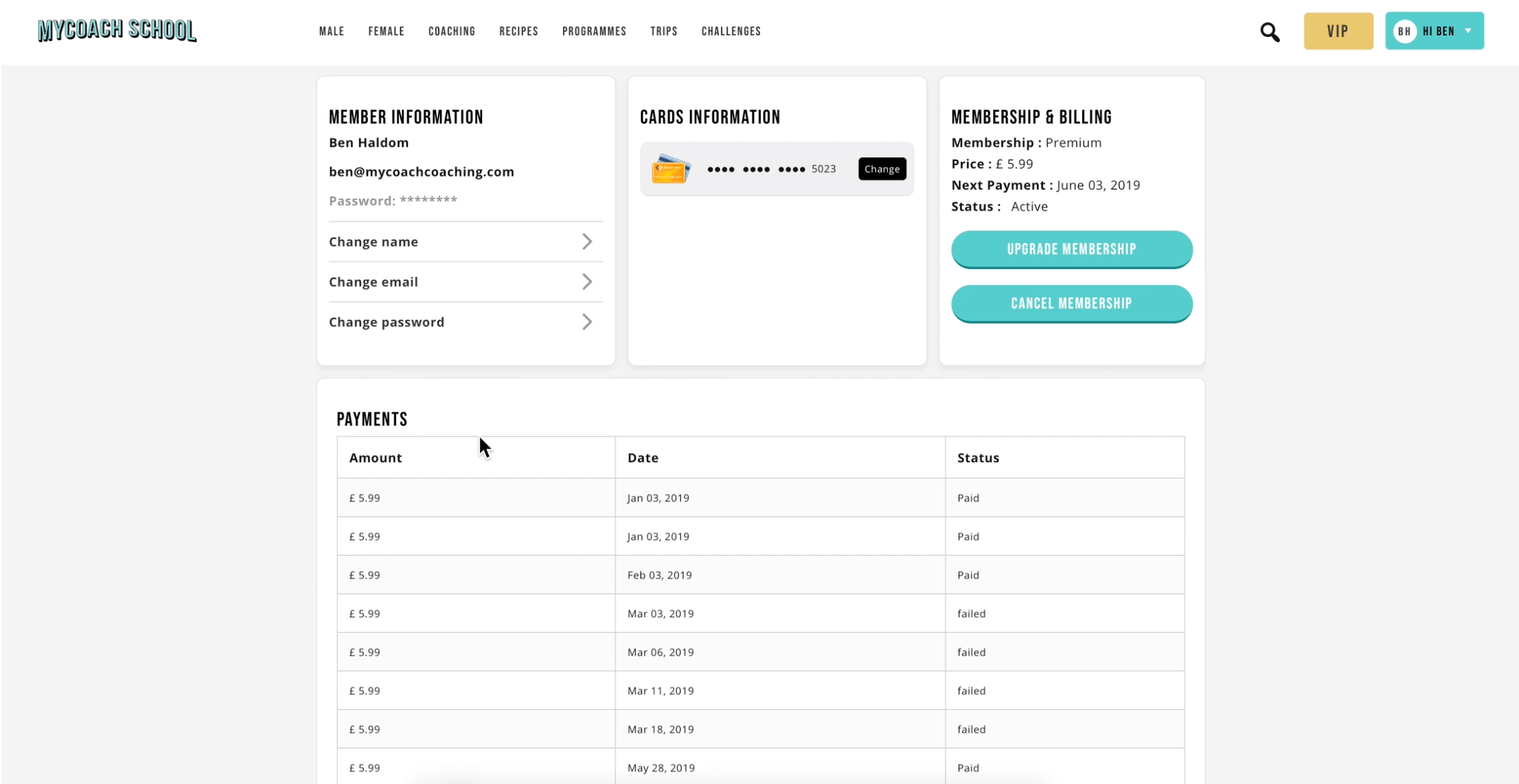How do I see my billing area?
– To locate your billing area on the MyCoach School click onto your PROFILE on the top right corner of the home page.
– Click into ACCOUNTS and your membership & billing information will be displayed.
– Under PAYMENTS, your billing history will display the Amount, Date and Status of the payment.