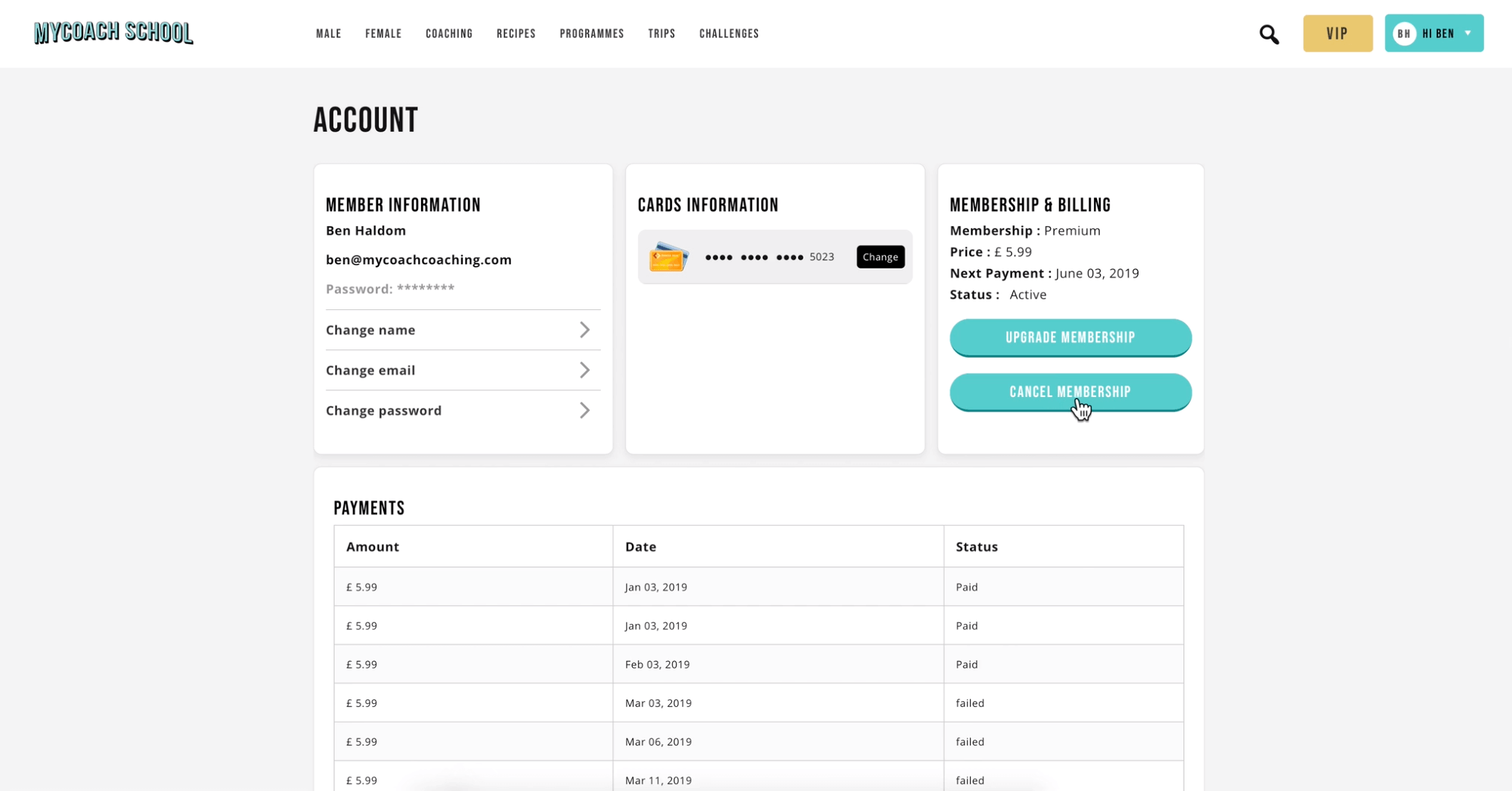How do I cancel my account?
– To cancel your account on the MyCoach School click onto your PROFILE on the top right corner of the home page.
– Click into ACCOUNTS and your membership & billing information will be displayed.
– You can either change the status from Active to cancel on the drop down menu located on the left OR click the ‘Cancel Membership’ button.